Share this
5 Frequently Asked Questions About Server Motherboards Answered
by Brett Daniel on Jul 24, 2020 4:19:41 PM

Photo: Trenton Systems' SSP8268 dual Xeon motherboard
In this special Q&A blog post, Trenton Systems answers five of your most frequently asked questions about server motherboards.
We culled these questions straight from Google’s search results, and we hope these answers will help you as you’re learning more about server motherboards and servers in general.
Let us know if you have a question, or series of questions, about a specific topic that you’d like for us to answer in a future blog post.
Now, let’s get cracking.
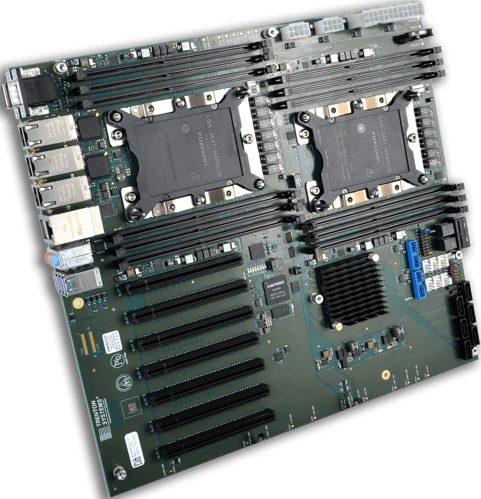
Graphic: A Trenton Systems server motherboard with numerous PCIe slots, memory slots and space for dual Xeon CPUs.
What is a server motherboard?
A server motherboard, also known as a system board, main circuit board or main board, is what we at Trenton Systems like to refer to as “home base” for your server. It’s home to all your server’s primary components, from the chipset to the PCIe slots to all those RDIMM sockets, with one of the most important components being the central processing unit, or CPU, often referred to as the brains of your server.
The server motherboard provides a platform through which each of the server’s main components can interact, and as such, the motherboard is quite literally the communication facilitator, the technological translator, of your server. We like to think of the server motherboard as a business consultant or a lobbyist, always ensuring that there’s an open line of communication between the key players of an enterprise, or in this case, the motherboard.
You could also think of a server motherboard as a jigsaw puzzle: its pieces come together to form a whole, and they all rely on each other to create a complete, usable picture. If a component is missing, so, too, is a unique, or altogether necessary, piece of the motherboard. When you take a component away, you’re taking away functionality, and depending on the criticality of that component, rendering your server completely inoperable.
What is the best server motherboard?
Because every customer will have a different set of requirements, whether personal or dictated to them by a superior, this is a tricky question. So, while the following answer is somewhat of an obvious one, it encompasses the thousands of different possibilities for server motherboard configuration: The best server motherboard is one that meets your needs or fulfills any requirements and specifications that have been given to you, the buyer.
As mentioned in the answer to the previous question, there are numerous components that make up a server motherboard, and many of these can be changed to add and subtract functionality to and from your server.
For example, one powerful Intel Core or Xeon processor may be enough for a workstation application, but heavy-duty servers usually require the power of dual CPUs, since they’re providing high-speed computation and storing critical resources for other computers in a network. Likewise, some customers will not need a bunch of RDIMM slots, but others will. Why? Because more RAM would equal smoother performance for their application, or they may just want to have the capability to install more RAM down the line.
PCIe slots are another consideration, especially when you’re talking about high-end servers and workstations. If you have a slew of option cards that you plan to use to connect additional high-speed GPUs, hard drives, USB ports or Ethernet ports, or you would at least like to have the option to extend the functionality of your server down the road, then a server motherboard with a bunch of PCIe Gen 3 or Gen 4 slots is your bread and butter.
Always remember that what constitutes the best server motherboard is highly relative to the customer and dependent on numerous variables dictated by personal or enterprise-related requirements.
Don't worry, though. Trenton Systems can help you put the pieces of the puzzle together.
What is the difference between a server motherboard and a desktop motherboard?
There are a few key differences between the motherboards found in high-powered servers and those found your traditional desktop computer.
Server motherboards typically have two processors, compared to the typical desktop motherboard’s one. As a result, the server motherboard has more cores and more threads with which to process data. In other words, the typical server motherboard can handle a higher computational workload than a desktop motherboard, and for good reason, given that most servers are often powering resource-intensive applications for the military, commercial and industrial sectors, and providing files and resources to many computers at once.
Server-grade CPUs are often from Intel’s Xeon processor family, which is specifically designed for high-performance servers intended to efficiently digest a considerable workload. We’re talking workloads associated with data acquisition, cloud computing, the control of weapons and communications systems, industrial automation and much more. Desktop motherboards, on the other hand, typically incorporate Intel’s less-powerful Core, Pentium or Celeron CPUs. These processors have their purpose, of course, but they’re not designed to handle the heavy-duty workloads tasked to data-driven servers.
You’ll also find error-correcting code (ECC) RAM on server motherboards, which prevents data corruption through automatic detection and correction of memory-related errors. Given that this feature is designed to support enterprise-grade workloads and servers, it’s also supported by Intel’s Xeon processors. ECC is an important feature for military, industrial and commercial applications because it’s a data-protection failsafe. Other processor families do not support ECC.
Server motherboards typically have more PCIe slots than a desktop motherboard as well, or they’re designed to support a compatible PCIe backplane. This allows customers to add high-speed RAID cards, GPUs, additional USB ports, solid-state drives and much more, thereby extending the server’s overall functionality. This is an important feature to have should a customer expect, say, a need for a high-end GPU or additional storage capacity down the line.
Can you use a server motherboard for gaming?
Technically, yes. A server is a computer like any other, and with the right CPUs, graphics, and memory, gaming is a possibility. You’ll need the right peripherals – a monitor, a keyboard and a mouse – and most servers come with more than enough input/output options for this purpose.
You’ll likely run into some setbacks, however. Most servers don’t come with an integrated graphics card or sound card, so you’ll need to purchase separate ones one to support your game’s visuals and audio. In addition, server-grade CPUs, such as an Intel’s Xeon Scalable processors, don’t have overclocking capabilities, and sometimes, they have even lower clock speeds than CPUs targeted toward gaming. Why? Because they’re typically powering data centers and mission-critical applications, which are expected to run 24/7 with no interruptions, and higher clock speeds typically means an increase in the monthly electric bill.
For more information on this topic, we recommend checking out the above video, "Should You Game on a Server CPU," by Techquickie. It provides a great overview of the pros and cons of choosing a server for gaming purposes.
Otherwise, let's move on to the last frequently asked question, which addresses the different motherboard form factors out there.
What is the form factor of a server motherboard?
Server motherboards are available in a variety of form factors, which are just specifications dictating a motherboard’s size, shape, mounting holes, power supply and other features. These include eATX, ATX, microATX, SSI CEB, SSI EEB, SSI MEB, COM Express or even a manufacturer’s custom form factor.
ATX is the most common server motherboard form factor, at 12 inches in width and 9.6 inches in depth, but you’ll often see eATX server motherboards as well (12 inches by 13 inches), as eATX is designed specifically for rackmount servers that contain more components and circuitry than the smaller ATX form factor can house. MicroATX server motherboards (9.6 inches by 9.6 inches) are also available on the market for smaller server systems. Like ATX and eATX, SSI form factors can support dual or multi-processor motherboards, but they’re slightly larger in width or depth and have differing mounting holes and I/O options.
Conclusion
And that’s it! We hope we thoroughly answered some of your most asked questions about server motherboards and servers in general.
Let us know if you have any further questions by dropping us a line today.
Share this
- High-performance computers (42)
- Military computers (38)
- Rugged computers (32)
- Cybersecurity (25)
- Industrial computers (25)
- Military servers (24)
- MIL-SPEC (20)
- Rugged servers (19)
- Press Release (17)
- Industrial servers (16)
- MIL-STD-810 (16)
- 5G Technology (14)
- Intel (13)
- Rack mount servers (12)
- processing (12)
- Computer hardware (11)
- Edge computing (11)
- Rugged workstations (11)
- Made in USA (10)
- Partnerships (9)
- Rugged computing (9)
- Sales, Marketing, and Business Development (9)
- Trenton Systems (9)
- networking (9)
- Peripheral Component Interconnect Express (PCIe) (7)
- Encryption (6)
- Federal Information Processing Standards (FIPS) (6)
- GPUs (6)
- IPU (6)
- Joint All-Domain Command and Control (JADC2) (6)
- Server motherboards (6)
- artificial intelligence (6)
- Computer stress tests (5)
- Cross domain solutions (5)
- Mission-critical servers (5)
- Rugged mini PCs (5)
- AI (4)
- BIOS (4)
- CPU (4)
- Defense (4)
- Military primes (4)
- Mission-critical systems (4)
- Platform Firmware Resilience (PFR) (4)
- Rugged blade servers (4)
- containerization (4)
- data protection (4)
- virtualization (4)
- Counterfeit electronic parts (3)
- DO-160 (3)
- Edge servers (3)
- Firmware (3)
- HPC (3)
- Just a Bunch of Disks (JBOD) (3)
- Leadership (3)
- Navy (3)
- O-RAN (3)
- RAID (3)
- RAM (3)
- Revision control (3)
- Ruggedization (3)
- SATCOM (3)
- Storage servers (3)
- Supply chain (3)
- Tactical Advanced Computer (TAC) (3)
- Wide-temp computers (3)
- computers made in the USA (3)
- data transfer (3)
- deep learning (3)
- embedded computers (3)
- embedded systems (3)
- firmware security (3)
- machine learning (3)
- Automatic test equipment (ATE) (2)
- C6ISR (2)
- COTS (2)
- COVID-19 (2)
- CPUs (2)
- Compliance (2)
- Compute Express Link (CXL) (2)
- Computer networking (2)
- Controlled Unclassified Information (CUI) (2)
- DDR (2)
- DDR4 (2)
- DPU (2)
- Dual CPU motherboards (2)
- EW (2)
- I/O (2)
- Military standards (2)
- NVIDIA (2)
- NVMe SSDs (2)
- PCIe (2)
- PCIe 4.0 (2)
- PCIe 5.0 (2)
- RAN (2)
- SIGINT (2)
- SWaP-C (2)
- Software Guard Extensions (SGX) (2)
- Submarines (2)
- Supply chain security (2)
- TAA compliance (2)
- airborne (2)
- as9100d (2)
- chassis (2)
- data diode (2)
- end-to-end solution (2)
- hardware security (2)
- hardware virtualization (2)
- integrated combat system (2)
- manufacturing reps (2)
- memory (2)
- mission computers (2)
- private 5G (2)
- protection (2)
- secure by design (2)
- small form factor (2)
- software security (2)
- vRAN (2)
- zero trust (2)
- zero trust architecture (2)
- 3U BAM Server (1)
- 4G (1)
- 4U (1)
- 5G Frequencies (1)
- 5G Frequency Bands (1)
- AI/ML/DL (1)
- Access CDS (1)
- Aegis Combat System (1)
- Armed Forces (1)
- Asymmetric encryption (1)
- C-RAN (1)
- COMINT (1)
- Cloud-based CDS (1)
- Coast Guard (1)
- Compliance testing (1)
- Computer life cycle (1)
- Containers (1)
- D-RAN (1)
- DART (1)
- DDR5 (1)
- DMEA (1)
- Data Center Modular Hardware System (DC-MHS) (1)
- Data Plane Development Kit (DPDK) (1)
- Defense Advanced Research Projects (DARP) (1)
- ELINT (1)
- EMI (1)
- EO/IR (1)
- Electromagnetic Interference (1)
- Electronic Warfare (EW) (1)
- FIPS 140-2 (1)
- FIPS 140-3 (1)
- Field Programmable Gate Array (FPGA) (1)
- Ground Control Stations (GCS) (1)
- Hardware-based CDS (1)
- Hybrid CDS (1)
- IES.5G (1)
- ION Mini PC (1)
- IP Ratings (1)
- IPMI (1)
- Industrial Internet of Things (IIoT) (1)
- Industry news (1)
- Integrated Base Defense (IBD) (1)
- LAN ports (1)
- LTE (1)
- Life cycle management (1)
- Lockheed Martin (1)
- MIL-S-901 (1)
- MIL-STD-167-1 (1)
- MIL-STD-461 (1)
- MIL-STD-464 (1)
- MOSA (1)
- Multi-Access Edge Computing (1)
- NASA (1)
- NIC (1)
- NIC Card (1)
- NVMe (1)
- O-RAN compliant (1)
- Oil and Gas (1)
- Open Compute Project (OCP) (1)
- OpenRAN (1)
- P4 (1)
- PCIe card (1)
- PCIe lane (1)
- PCIe slot (1)
- Precision timestamping (1)
- Product life cycle (1)
- ROM (1)
- Raytheon (1)
- Remotely piloted aircraft (RPA) (1)
- Rugged computing glossary (1)
- SEDs (1)
- SIM Card (1)
- Secure boot (1)
- Sensor Open Systems Architecture (SOSA) (1)
- Small form-factor pluggable (SFP) (1)
- Smart Edge (1)
- Smart NIC (1)
- SmartNIC (1)
- Software-based CDS (1)
- Symmetric encryption (1)
- System hardening (1)
- System hardening best practices (1)
- TME (1)
- Tech Partners (1)
- Total Memory Encryption (TME) (1)
- Transfer CDS (1)
- USB ports (1)
- VMEbus International Trade Association (VITA) (1)
- Vertical Lift Consortium (VLC) (1)
- Virtual machines (1)
- What are embedded systems? (1)
- Wired access backhaul (1)
- Wireless access backhaul (1)
- accredidation (1)
- aerospace (1)
- air gaps (1)
- airborne computers (1)
- asteroid (1)
- authentication (1)
- autonomous (1)
- certification (1)
- cognitive software-defined radios (CDRS) (1)
- command and control (C2) (1)
- communications (1)
- cores (1)
- custom (1)
- customer service (1)
- customer support (1)
- data linking (1)
- data recording (1)
- ethernet (1)
- full disk encryption (1)
- hardware monitoring (1)
- heat sink (1)
- hypervisor (1)
- in-house technical support (1)
- input (1)
- integrated edge solution (1)
- international business (1)
- licensed spectrum (1)
- liquid cooling (1)
- mCOTS (1)
- microelectronics (1)
- missile defense (1)
- mixed criticality (1)
- moving (1)
- multi-factor authentication (1)
- network slicing (1)
- neural networks (1)
- new headquarters (1)
- next generation interceptor (1)
- non-volatile memory (1)
- operating system (1)
- output (1)
- outsourced technical support (1)
- post-boot (1)
- pre-boot (1)
- private networks (1)
- public networks (1)
- radio access network (RAN) (1)
- reconnaissance (1)
- rugged memory (1)
- secure flash (1)
- security (1)
- self-encrypting drives (SEDs) (1)
- sff (1)
- software (1)
- software-defined radios (SDRs) (1)
- speeds and feeds (1)
- standalone (1)
- storage (1)
- systems (1)
- tactical wide area networks (1)
- technical support (1)
- technology (1)
- third-party motherboards (1)
- troposcatter communication (1)
- unlicensed spectrum (1)
- volatile memory (1)
- vpx (1)
- zero trust network (1)
- January 2025 (1)
- November 2024 (1)
- October 2024 (1)
- August 2024 (1)
- July 2024 (1)
- May 2024 (1)
- April 2024 (3)
- February 2024 (1)
- November 2023 (1)
- October 2023 (1)
- July 2023 (1)
- June 2023 (3)
- May 2023 (7)
- April 2023 (5)
- March 2023 (7)
- December 2022 (2)
- November 2022 (6)
- October 2022 (7)
- September 2022 (8)
- August 2022 (3)
- July 2022 (4)
- June 2022 (13)
- May 2022 (10)
- April 2022 (4)
- March 2022 (11)
- February 2022 (4)
- January 2022 (4)
- December 2021 (1)
- November 2021 (4)
- September 2021 (2)
- August 2021 (1)
- July 2021 (2)
- June 2021 (3)
- May 2021 (4)
- April 2021 (3)
- March 2021 (3)
- February 2021 (8)
- January 2021 (4)
- December 2020 (5)
- November 2020 (5)
- October 2020 (4)
- September 2020 (4)
- August 2020 (6)
- July 2020 (9)
- June 2020 (11)
- May 2020 (13)
- April 2020 (8)
- February 2020 (1)
- January 2020 (1)
- October 2019 (1)
- August 2019 (2)
- July 2019 (2)
- March 2019 (1)
- January 2019 (2)
- December 2018 (1)
- November 2018 (2)
- October 2018 (5)
- September 2018 (3)
- July 2018 (1)
- April 2018 (2)
- March 2018 (1)
- February 2018 (9)
- January 2018 (27)
- December 2017 (1)
- November 2017 (2)
- October 2017 (3)
/Trenton%20Systems%20Circular%20Logo-3.png?width=50&height=50&name=Trenton%20Systems%20Circular%20Logo-3.png)
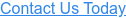
Comments (8)