Share this
11 Ways to Prevent Hardware & Firmware Hacks
by Michael Bowling on Oct 16, 2018 11:26:02 AM

Photo: Recent reports of supply chain attacks and hardware hacks have the public and private sectors worried about how to protect their computers' hardware and firmware.
Hardware and firmware hacks are becoming increasingly prevalent in the high-performance computing industry and have the potential to wreak havoc on the reputation, finances, and even survival of your business, organization, or agency.
These sophisticated, powerful attacks, usually perpetrated in person or via a covert supply chain attack, can destabilize critical infrastructure, jeopardize national security, and endanger innocent lives.
We believe it's important to be wary of such attacks and take proactive measures to avoid or mitigate their devastating effects.
Here are 11 ways you can help protect your high-performance computer from hardware hacks and firmware hacks:

1. Buy from a cybersecurity-savvy, USA-based, high-performance computer manufacturer.
After recent news of offshored computer hardware getting hacked, it is critical to review your computer supplier and their cybersecurity processes with a fine-tooth comb. Are they simply repackaging a questionable offshore motherboard with suspicious hardware? Do they have a tight grip on their supply chain and manufacture their products in the United States? What's their cybersecurity story? The industry is poised to move toward cybersecure, made-in-USA computing solutions, so this one's becoming more and more essential.

2. Isolate your network.
Most sensitive HPC customers, especially those in the military, ensure that their application has no access to the outside internet. As an example of this threat, note that some Intelligent Platform Management Interface (IPMI) software can actually make remote calls home, which allows the hacker to then backdoor through the Baseboard Management Controller (BMC) hardware, almost like a remote keyboard, video, mouse (KVM).

3. Disable the Baseboard Management Controller (BMC).
The Baseboard Management Controller (BMC) is a great tool you can use to access the motherboard remotely and have absolute control over the entire computer. In fact, you can actually remotely shut down the computer, access the Basic Input Output System (BIOS), access the hard drives, and perform other actions. Unless you have a need for this type of control, we strongly suggest you require that your computer supplier disable this device.

4. Disable the Intelligent Platform Management Interface (IPMI) in the BMC.
You want to be careful here, and this can be difficult to achieve. If you leave the BMC in place and only disable the IPMI layer, that's more practical, but you still want fan control, monitoring, logging, and other processes to occur. More significant than this, as previously mentioned, is disabling the BMC entirely, but this is becoming more challenging as architectures begin to rely on the BMC to function.

5. Take advantage of Intel's Platform Firmware Resilience (PFR).
Intel's Platform Firmware Resilience (PFR) technology protects against unauthorized firmware updates and tampering associated with boot and runtime attacks, and even provides real-time monitoring of interfaces between components. If malware is detected, Intel PFR recovers to a gold image, or a known good firmware state. PFR is truly the future of identifying, isolating, and mitigating malicious activity at the firmware layer.

6. Disable Universal Serial Bus (USB) ports from the BIOS.
Some manufacturers disable Universal Serial Bus (USB) ports as boot sources to protect end customers from a port attack. Disabling the ports at boot time keeps computers from running infected operating systems and malicious executables written to infected flash drives, which may be inserted by hackers looking to access sensitive data. The ports usually become operational again once booting concludes.

7. Protect your firmware with secureFlash & secureBoot.
According to Wired, 80 percent of personal computers (PCs) have firmware vulnerabilities. You can protect against firmware attacks technologies with secureFlash, which protects against unsigned BIOS updates and BMC images, and secureBoot, which protects against unsigned bootloaders, OSes, and other firmware.

8. Buy from a manufacturer with rigorous supply chain and counterfeit protection programs.
Buying from a computer manufacturer with a strict revision control process, rigorous supplier quality surveys, an established Counterfeit Protection Program (CPP) for counterfeit electronic parts, and other supply chain management programs offers you a slew of protection on the hardware and firmware front. The best part about this one is that you barely need to lift a finger: just ask the manufacturer for evidence of these programs and processes.

9. Use Star Lab's Titanium Linux Security Suite.
Star Lab’s Titanium Linux Security Suite offers Linux system-hardening and security capabilities for operationally-deployed Linux systems. It's designed using a threat model that assumes attackers already have unauthorized access to your server or workstation and prevents any malicious modifications of the system BIOS and firmware from taking place.

10. Buy from a manufacturer that will customize the BIOS for you.
A custom BIOS can lock down certain firmware parameters and controls to increase security and prevent unauthorized access. If your manufacturer can't offer additional BIOS security enhancements because they don't have customization capabilities or control over the BIOS, it might be time to look for a manufacturer who can offer these additional tweaks to secure your system.

11. Need all these benefits? Choose Trenton Systems.
At Trenton Systems, we:
- Design, manufacture, assemble, integrate, test, and support our products in the USA and comply with the Trade Agreements Act (TAA)
- Have a Counterfeit Protection Program (CPP)
- Vet our vendors with rigorous, evidence-based supplier quality surveys
- Offer Star Lab's Titanium Linux Security Suite
- Will include Intel's Platform Firmware Resilience (PFR) in our upcoming solutions
- Can assist with BMC and IPMI modifications
- Can assist with secureFlash and secureBoot
- Offer secure FIPS self-encrypting drives, drive management software, encrypted OSes, and secure hypervisors
- Adhere to CSfC, ITAR, and ISO9001
- Are dedicated to achieving CMMC certification
So, yes, if you were wondering whether we could help with or satisfy the requirements of the 10 tips we listed in this blog post, of course we can, because these very tips came straight from the engineers who design our cybersecure, made-in-USA servers and workstations.
We assure you that the tasks listed in this blog post are very easy for a trusted high-performance manufacturer, like Trenton Systems, to do, assuming that they control the board design and manufacturing processes.
If your manufacturer is giving you trouble with any of these, let us know, and we'll take care of you.
If you'd like to read more on the topic of hardware hacking, check out our blog Hacked Hardware, Spy Chips: How to Help Secure Your Servers.
Do you have specific questions about our cybersecure, made-in-USA, high-performance computers? We are a trusted supplier in this arena and are here to help.
Give us a call, chat with us online, or send us an e-mail. One of our engineers will be more than happy to assist.
Share this
- High-performance computers (42)
- Military computers (38)
- Rugged computers (32)
- Cybersecurity (25)
- Industrial computers (25)
- Military servers (24)
- MIL-SPEC (20)
- Rugged servers (19)
- Press Release (17)
- Industrial servers (16)
- MIL-STD-810 (16)
- 5G Technology (14)
- Intel (13)
- Rack mount servers (12)
- processing (12)
- Computer hardware (11)
- Edge computing (11)
- Rugged workstations (11)
- Made in USA (10)
- Partnerships (9)
- Rugged computing (9)
- Sales, Marketing, and Business Development (9)
- Trenton Systems (9)
- networking (9)
- Peripheral Component Interconnect Express (PCIe) (7)
- Encryption (6)
- Federal Information Processing Standards (FIPS) (6)
- GPUs (6)
- IPU (6)
- Joint All-Domain Command and Control (JADC2) (6)
- Server motherboards (6)
- artificial intelligence (6)
- Computer stress tests (5)
- Cross domain solutions (5)
- Mission-critical servers (5)
- Rugged mini PCs (5)
- AI (4)
- BIOS (4)
- CPU (4)
- Defense (4)
- Military primes (4)
- Mission-critical systems (4)
- Platform Firmware Resilience (PFR) (4)
- Rugged blade servers (4)
- containerization (4)
- data protection (4)
- virtualization (4)
- Counterfeit electronic parts (3)
- DO-160 (3)
- Edge servers (3)
- Firmware (3)
- HPC (3)
- Just a Bunch of Disks (JBOD) (3)
- Leadership (3)
- Navy (3)
- O-RAN (3)
- RAID (3)
- RAM (3)
- Revision control (3)
- Ruggedization (3)
- SATCOM (3)
- Storage servers (3)
- Supply chain (3)
- Tactical Advanced Computer (TAC) (3)
- Wide-temp computers (3)
- computers made in the USA (3)
- data transfer (3)
- deep learning (3)
- embedded computers (3)
- embedded systems (3)
- firmware security (3)
- machine learning (3)
- Automatic test equipment (ATE) (2)
- C6ISR (2)
- COTS (2)
- COVID-19 (2)
- CPUs (2)
- Compliance (2)
- Compute Express Link (CXL) (2)
- Computer networking (2)
- Controlled Unclassified Information (CUI) (2)
- DDR (2)
- DDR4 (2)
- DPU (2)
- Dual CPU motherboards (2)
- EW (2)
- I/O (2)
- Military standards (2)
- NVIDIA (2)
- NVMe SSDs (2)
- PCIe (2)
- PCIe 4.0 (2)
- PCIe 5.0 (2)
- RAN (2)
- SIGINT (2)
- SWaP-C (2)
- Software Guard Extensions (SGX) (2)
- Submarines (2)
- Supply chain security (2)
- TAA compliance (2)
- airborne (2)
- as9100d (2)
- chassis (2)
- data diode (2)
- end-to-end solution (2)
- hardware security (2)
- hardware virtualization (2)
- integrated combat system (2)
- manufacturing reps (2)
- memory (2)
- mission computers (2)
- private 5G (2)
- protection (2)
- secure by design (2)
- small form factor (2)
- software security (2)
- vRAN (2)
- zero trust (2)
- zero trust architecture (2)
- 3U BAM Server (1)
- 4G (1)
- 4U (1)
- 5G Frequencies (1)
- 5G Frequency Bands (1)
- AI/ML/DL (1)
- Access CDS (1)
- Aegis Combat System (1)
- Armed Forces (1)
- Asymmetric encryption (1)
- C-RAN (1)
- COMINT (1)
- Cloud-based CDS (1)
- Coast Guard (1)
- Compliance testing (1)
- Computer life cycle (1)
- Containers (1)
- D-RAN (1)
- DART (1)
- DDR5 (1)
- DMEA (1)
- Data Center Modular Hardware System (DC-MHS) (1)
- Data Plane Development Kit (DPDK) (1)
- Defense Advanced Research Projects (DARP) (1)
- ELINT (1)
- EMI (1)
- EO/IR (1)
- Electromagnetic Interference (1)
- Electronic Warfare (EW) (1)
- FIPS 140-2 (1)
- FIPS 140-3 (1)
- Field Programmable Gate Array (FPGA) (1)
- Ground Control Stations (GCS) (1)
- Hardware-based CDS (1)
- Hybrid CDS (1)
- IES.5G (1)
- ION Mini PC (1)
- IP Ratings (1)
- IPMI (1)
- Industrial Internet of Things (IIoT) (1)
- Industry news (1)
- Integrated Base Defense (IBD) (1)
- LAN ports (1)
- LTE (1)
- Life cycle management (1)
- Lockheed Martin (1)
- MIL-S-901 (1)
- MIL-STD-167-1 (1)
- MIL-STD-461 (1)
- MIL-STD-464 (1)
- MOSA (1)
- Multi-Access Edge Computing (1)
- NASA (1)
- NIC (1)
- NIC Card (1)
- NVMe (1)
- O-RAN compliant (1)
- Oil and Gas (1)
- Open Compute Project (OCP) (1)
- OpenRAN (1)
- P4 (1)
- PCIe card (1)
- PCIe lane (1)
- PCIe slot (1)
- Precision timestamping (1)
- Product life cycle (1)
- ROM (1)
- Raytheon (1)
- Remotely piloted aircraft (RPA) (1)
- Rugged computing glossary (1)
- SEDs (1)
- SIM Card (1)
- Secure boot (1)
- Sensor Open Systems Architecture (SOSA) (1)
- Small form-factor pluggable (SFP) (1)
- Smart Edge (1)
- Smart NIC (1)
- SmartNIC (1)
- Software-based CDS (1)
- Symmetric encryption (1)
- System hardening (1)
- System hardening best practices (1)
- TME (1)
- Tech Partners (1)
- Total Memory Encryption (TME) (1)
- Transfer CDS (1)
- USB ports (1)
- VMEbus International Trade Association (VITA) (1)
- Vertical Lift Consortium (VLC) (1)
- Virtual machines (1)
- What are embedded systems? (1)
- Wired access backhaul (1)
- Wireless access backhaul (1)
- accredidation (1)
- aerospace (1)
- air gaps (1)
- airborne computers (1)
- asteroid (1)
- authentication (1)
- autonomous (1)
- certification (1)
- cognitive software-defined radios (CDRS) (1)
- command and control (C2) (1)
- communications (1)
- cores (1)
- custom (1)
- customer service (1)
- customer support (1)
- data linking (1)
- data recording (1)
- ethernet (1)
- full disk encryption (1)
- hardware monitoring (1)
- heat sink (1)
- hypervisor (1)
- in-house technical support (1)
- input (1)
- integrated edge solution (1)
- international business (1)
- licensed spectrum (1)
- liquid cooling (1)
- mCOTS (1)
- microelectronics (1)
- missile defense (1)
- mixed criticality (1)
- moving (1)
- multi-factor authentication (1)
- network slicing (1)
- neural networks (1)
- new headquarters (1)
- next generation interceptor (1)
- non-volatile memory (1)
- operating system (1)
- output (1)
- outsourced technical support (1)
- post-boot (1)
- pre-boot (1)
- private networks (1)
- public networks (1)
- radio access network (RAN) (1)
- reconnaissance (1)
- rugged memory (1)
- secure flash (1)
- security (1)
- self-encrypting drives (SEDs) (1)
- sff (1)
- software (1)
- software-defined radios (SDRs) (1)
- speeds and feeds (1)
- standalone (1)
- storage (1)
- systems (1)
- tactical wide area networks (1)
- technical support (1)
- technology (1)
- third-party motherboards (1)
- troposcatter communication (1)
- unlicensed spectrum (1)
- volatile memory (1)
- vpx (1)
- zero trust network (1)
- January 2025 (1)
- November 2024 (1)
- October 2024 (1)
- August 2024 (1)
- July 2024 (1)
- May 2024 (1)
- April 2024 (3)
- February 2024 (1)
- November 2023 (1)
- October 2023 (1)
- July 2023 (1)
- June 2023 (3)
- May 2023 (7)
- April 2023 (5)
- March 2023 (7)
- December 2022 (2)
- November 2022 (6)
- October 2022 (7)
- September 2022 (8)
- August 2022 (3)
- July 2022 (4)
- June 2022 (13)
- May 2022 (10)
- April 2022 (4)
- March 2022 (11)
- February 2022 (4)
- January 2022 (4)
- December 2021 (1)
- November 2021 (4)
- September 2021 (2)
- August 2021 (1)
- July 2021 (2)
- June 2021 (3)
- May 2021 (4)
- April 2021 (3)
- March 2021 (3)
- February 2021 (8)
- January 2021 (4)
- December 2020 (5)
- November 2020 (5)
- October 2020 (4)
- September 2020 (4)
- August 2020 (6)
- July 2020 (9)
- June 2020 (11)
- May 2020 (13)
- April 2020 (8)
- February 2020 (1)
- January 2020 (1)
- October 2019 (1)
- August 2019 (2)
- July 2019 (2)
- March 2019 (1)
- January 2019 (2)
- December 2018 (1)
- November 2018 (2)
- October 2018 (5)
- September 2018 (3)
- July 2018 (1)
- April 2018 (2)
- March 2018 (1)
- February 2018 (9)
- January 2018 (27)
- December 2017 (1)
- November 2017 (2)
- October 2017 (3)
/Trenton%20Systems%20Circular%20Logo-3.png?width=50&height=50&name=Trenton%20Systems%20Circular%20Logo-3.png)
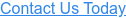
Comments (2)