Share this
DDR4 SDRAM Frequency Comparison
by Christopher Trick on Jun 28, 2022 10:24:30 AM
/4U%20Rugged%20Servers%20Unforgettable%20Memory.jpg?width=1000&name=4U%20Rugged%20Servers%20Unforgettable%20Memory.jpg)
Computers use a form of volatile memory called random access memory (RAM), which aid in the rapid retrieval of data and applications currently in use. This helps to increase efficiency as well as data transfer rates.
In this blog, you'll learn about the main frequencies of DDR4 (Double Data Rate Fourth Generation), how they differ, and why they are a critical component in enhancing the power of high-performance computers.
Unfamiliar with some of the terms in this blog? We got you covered! Check out our glossary of key terms for rugged computers here.
What is DDR4?
DDR4 stands for Double Data Rate Fourth Generation. It is a form of random access memory (RAM). Specifically, SDRAM (synchronous dynamic random access memory), meaning it is synchronized with the clock speed the RAM is optimized for.
DDR4 was released in 2014, followed by DDR5 in November of 2021.
Benefits of DDR4
DDR4 has:
- More available clock speeds, lower power consumption, and reduced latency
- No ceiling on its clock speed so far
- 64GB maximum capacity per memory module (most common are 16GB and 32GB)
- 16 internal memory banks
- 1600 to 3200 MT/s data transfer rates
- 1.2V of electrical power required
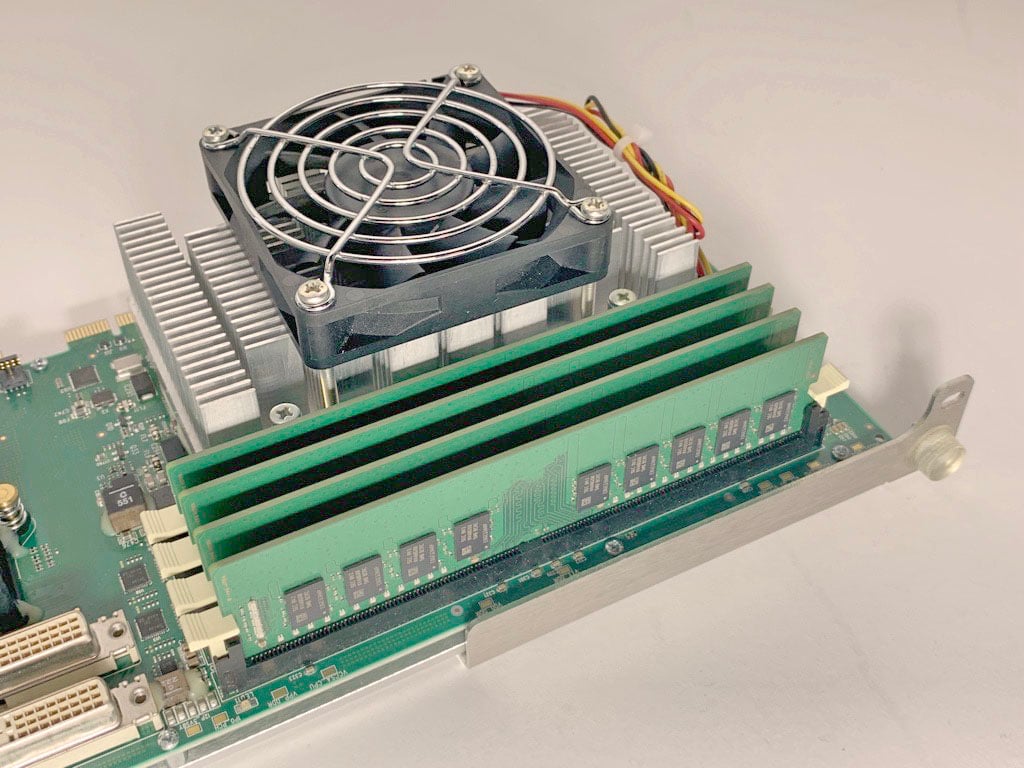
DDR4 RAM on our TKL8255 processor board.
Applications of DDR4
In essence, the better your RAM is, the faster and more efficient your system will be at completing any task.
For example, if you are a software engineer, you will be able to compile code faster. If you develop CAD (computer-aided design) drawings for mechanical and electrical engineers, you will be able to develop drawings much faster.
If you are a gamer, you would be able to access your locally stored assets much quicker, allowing for a more fluid experience.
Variations of DDR4
At a high level, the higher the frequency, the higher the data transfer rates.
DDR data transfer speed is measured in MT/s (mega transfers per second). For instance, DDR4-2666 means that it operates at a base frequency of 1333 MT/s, but because it reads data twice, it operates as if its frequency is 2666 MT/s.
The operating voltage remains that same at 1.2V, irrespective of frequency. Additionally, the chip density depends upon the manufacturer, as it relates to the storage size of the RAM. The size of the RAM influences the density of the chips.
Generally speaking, higher frequency DIMMs (Dual In-Line Memory Modules, cards on which RAM chips are stored) have a higher cost when first launched.
Over time, the price parity meets, and eventually, the lower frequency becomes more expensive due to a lack of supply as manufacturers switch to new technologies.
Let's take a look at the different frequencies of DDR4. We'll discuss the major features of both 16GB and 32GB of each.
DDR4-2400
Maximum data transfer rate: 2400 MT/s
Cost for 16GB (one stick): Ranging from $60 to $70
Cost for 32GB (one stick): Ranging from $100 to $110
DDR4-2666 (DDR4-2667)
DDR4-2666 is technically DDR4-2666.66, so it is sometimes written as DDR4-2667.
Maximum data transfer rate: 2666 MT/s
Cost for 16GB (one stick): Ranging from $60 to $90
Cost for 32GB (one stick): Ranging from $110 to $170
DDR4-2933
Maximum data transfer rate: 2933 MT/s
Cost for 16GB (one stick): Ranging from $75 to $100
Cost for 32GB (one stick): Ranging from $140 to $195
DDR4-3200
Maximum data transfer rate: 3200 MT/s
Cost for 16GB (one stick): Ranging from $70 to $90
Cost for 32GB (one stick): Ranging from $85 to $140
DDR4 Tests
As you can see, the cost for one stick of DDR4 increases on two occasions: when its memory capacity increases and when its frequency increases.
People who are looking to purchase a stick of DDR4 may then ask themselves, "Well, is the extra cost worth it?"
Looking for sticks of 16GB DDR3, you will see that prices range from $40 to $170; however, prices for sticks of 16GB DDR4 are much more stable and a bit lower, ranging from $60 to $90.
This is for two reasons. First, as a new generation of DDR becomes available, manufacturing of the previous generation slows. Second, with our currently constricted supply chain, parts and components that were scarce have now become virtually nonexistent, leading to astronomical price increases.
A study from ResearchGate compared DDR4 to DDR3, and they were able to articulate the advantage of DDR4 over DDR3 in 6 key areas.
The study concluded that with its increased memory capacity, high speed data transfer rates, and low power consumption, DDR4 has a clear advantage over DDR3 when dealing with large, complex applications that require high bandwidth, rapid processing, and low voltage. Read the entire study here.
Yes, DDR5 offers increased data transfer rates (up to 7200 MT/s), lower power consumption (1.1V), and higher memory capacity (512GB), but this only becomes a viable option when your system is compatible with the latest DDR generation.
For our purposes, we are taking a look at DDR generations that our systems can support. (More on that in the next section.)
How DDR4 incorporates with our products
RAM temporarily stores data from any application, which allows said data to be retrieved faster than if the processor was trying to access the same information on a hard drive.
The faster the RAM frequency, the faster data can be retrieved, which results in applications running faster.
Our high-performance computing solutions support Intel® Cascade Lake CPUs, which support DDR4-2400 and DDR4-2666, Intel® Ice Lake CPUs, also known as Xeon SP CPUs, which support DDR4-2933 and DDR4-3200.
ECC (error correction code) memory is supported across all of our platforms, but only those using the Intel® Xeon CPUs.
We use the highest memory supported by the actual processor--or higher, clocked down.
For example, the Xeon Silver 4316 processor on our 3U BAM supports DDR4-2666, but we quote DDR4-3200 for all 3U BAM products because we want to stock a uniform speed for each product line. In this case, the DDR4-3200 would just clock down.
How we test DDR4
Generally speaking, our current product offerings support DDR4-2666 to DDR4-3200.
We use the following applications to stress test each module and analyze them for errors. Some of the tools we use you may be familiar with, such as:
- Burnin
- Memtest86
- Stressapptest
There are many other tools we use to stress test and measure performance. We use the Sandra Sisoft Benchmark App to capture benchmark results of the memory.
We use the Intel® Platform System Memory Rank Margin Tool to analyze the memory margining data captured from the system. It compares the data to whatever the memory module type specification is and provides a pass or fail based on whether the memory falls within the specification.
How DDR4 differs from DDR5
The biggest differences between DDR4 and DDR5 are that DDR5 supports frequencies between 4200 and 7200 MT/s. DDR5 also has a lower operating voltage of 1.1V, meaning less power is consumed.
DDR6 is set to come out sometime between 2024 and 2025. We will utilize DDR5 and eventually DDR6 once the processor and/or chipset supports DDR5 and/or DDR6.
To learn more about the differences between DDR4 and DDR5, click here.
Final thoughts
At Trenton, we seek to provide our customers with customized computing solutions that help increase efficiency, reduce latency, and minimize total cost of ownership (TOC).
DDR4 speeds up data transfer rates, ensuing the computer's CPU has instant access to all data, applications, and operating systems currently in use, so it can perform critical tasks and manage a system's overall operations effectively.
As a member of the Intel® Early Access program, our customers have access to the latest computing technologies before they go on the market. This, in turn, allows our computers to support the latest DDR generation as soon as the processors and/or chipset are able to support it.
With decreased operating voltage, increased data transfer rates, and higher memory capacity, DDR4 increases bandwidth and boots performance at the edge in real-time, each time.
Share this
- High-performance computers (42)
- Military computers (38)
- Rugged computers (32)
- Cybersecurity (25)
- Industrial computers (25)
- Military servers (24)
- MIL-SPEC (20)
- Rugged servers (19)
- Press Release (17)
- Industrial servers (16)
- MIL-STD-810 (16)
- 5G Technology (14)
- Intel (13)
- Rack mount servers (12)
- processing (12)
- Computer hardware (11)
- Edge computing (11)
- Rugged workstations (11)
- Made in USA (10)
- Partnerships (9)
- Rugged computing (9)
- Sales, Marketing, and Business Development (9)
- Trenton Systems (9)
- networking (9)
- Peripheral Component Interconnect Express (PCIe) (7)
- Encryption (6)
- Federal Information Processing Standards (FIPS) (6)
- GPUs (6)
- IPU (6)
- Joint All-Domain Command and Control (JADC2) (6)
- Server motherboards (6)
- artificial intelligence (6)
- Computer stress tests (5)
- Cross domain solutions (5)
- Mission-critical servers (5)
- Rugged mini PCs (5)
- AI (4)
- BIOS (4)
- CPU (4)
- Defense (4)
- Military primes (4)
- Mission-critical systems (4)
- Platform Firmware Resilience (PFR) (4)
- Rugged blade servers (4)
- containerization (4)
- data protection (4)
- virtualization (4)
- Counterfeit electronic parts (3)
- DO-160 (3)
- Edge servers (3)
- Firmware (3)
- HPC (3)
- Just a Bunch of Disks (JBOD) (3)
- Leadership (3)
- Navy (3)
- O-RAN (3)
- RAID (3)
- RAM (3)
- Revision control (3)
- Ruggedization (3)
- SATCOM (3)
- Storage servers (3)
- Supply chain (3)
- Tactical Advanced Computer (TAC) (3)
- Wide-temp computers (3)
- computers made in the USA (3)
- data transfer (3)
- deep learning (3)
- embedded computers (3)
- embedded systems (3)
- firmware security (3)
- machine learning (3)
- Automatic test equipment (ATE) (2)
- C6ISR (2)
- COTS (2)
- COVID-19 (2)
- CPUs (2)
- Compliance (2)
- Compute Express Link (CXL) (2)
- Computer networking (2)
- Controlled Unclassified Information (CUI) (2)
- DDR (2)
- DDR4 (2)
- DPU (2)
- Dual CPU motherboards (2)
- EW (2)
- I/O (2)
- Military standards (2)
- NVIDIA (2)
- NVMe SSDs (2)
- PCIe (2)
- PCIe 4.0 (2)
- PCIe 5.0 (2)
- RAN (2)
- SIGINT (2)
- SWaP-C (2)
- Software Guard Extensions (SGX) (2)
- Submarines (2)
- Supply chain security (2)
- TAA compliance (2)
- airborne (2)
- as9100d (2)
- chassis (2)
- data diode (2)
- end-to-end solution (2)
- hardware security (2)
- hardware virtualization (2)
- integrated combat system (2)
- manufacturing reps (2)
- memory (2)
- mission computers (2)
- private 5G (2)
- protection (2)
- secure by design (2)
- small form factor (2)
- software security (2)
- vRAN (2)
- zero trust (2)
- zero trust architecture (2)
- 3U BAM Server (1)
- 4G (1)
- 4U (1)
- 5G Frequencies (1)
- 5G Frequency Bands (1)
- AI/ML/DL (1)
- Access CDS (1)
- Aegis Combat System (1)
- Armed Forces (1)
- Asymmetric encryption (1)
- C-RAN (1)
- COMINT (1)
- Cloud-based CDS (1)
- Coast Guard (1)
- Compliance testing (1)
- Computer life cycle (1)
- Containers (1)
- D-RAN (1)
- DART (1)
- DDR5 (1)
- DMEA (1)
- Data Center Modular Hardware System (DC-MHS) (1)
- Data Plane Development Kit (DPDK) (1)
- Defense Advanced Research Projects (DARP) (1)
- ELINT (1)
- EMI (1)
- EO/IR (1)
- Electromagnetic Interference (1)
- Electronic Warfare (EW) (1)
- FIPS 140-2 (1)
- FIPS 140-3 (1)
- Field Programmable Gate Array (FPGA) (1)
- Ground Control Stations (GCS) (1)
- Hardware-based CDS (1)
- Hybrid CDS (1)
- IES.5G (1)
- ION Mini PC (1)
- IP Ratings (1)
- IPMI (1)
- Industrial Internet of Things (IIoT) (1)
- Industry news (1)
- Integrated Base Defense (IBD) (1)
- LAN ports (1)
- LTE (1)
- Life cycle management (1)
- Lockheed Martin (1)
- MIL-S-901 (1)
- MIL-STD-167-1 (1)
- MIL-STD-461 (1)
- MIL-STD-464 (1)
- MOSA (1)
- Multi-Access Edge Computing (1)
- NASA (1)
- NIC (1)
- NIC Card (1)
- NVMe (1)
- O-RAN compliant (1)
- Oil and Gas (1)
- Open Compute Project (OCP) (1)
- OpenRAN (1)
- P4 (1)
- PCIe card (1)
- PCIe lane (1)
- PCIe slot (1)
- Precision timestamping (1)
- Product life cycle (1)
- ROM (1)
- Raytheon (1)
- Remotely piloted aircraft (RPA) (1)
- Rugged computing glossary (1)
- SEDs (1)
- SIM Card (1)
- Secure boot (1)
- Sensor Open Systems Architecture (SOSA) (1)
- Small form-factor pluggable (SFP) (1)
- Smart Edge (1)
- Smart NIC (1)
- SmartNIC (1)
- Software-based CDS (1)
- Symmetric encryption (1)
- System hardening (1)
- System hardening best practices (1)
- TME (1)
- Tech Partners (1)
- Total Memory Encryption (TME) (1)
- Transfer CDS (1)
- USB ports (1)
- VMEbus International Trade Association (VITA) (1)
- Vertical Lift Consortium (VLC) (1)
- Virtual machines (1)
- What are embedded systems? (1)
- Wired access backhaul (1)
- Wireless access backhaul (1)
- accredidation (1)
- aerospace (1)
- air gaps (1)
- airborne computers (1)
- asteroid (1)
- authentication (1)
- autonomous (1)
- certification (1)
- cognitive software-defined radios (CDRS) (1)
- command and control (C2) (1)
- communications (1)
- cores (1)
- custom (1)
- customer service (1)
- customer support (1)
- data linking (1)
- data recording (1)
- ethernet (1)
- full disk encryption (1)
- hardware monitoring (1)
- heat sink (1)
- hypervisor (1)
- in-house technical support (1)
- input (1)
- integrated edge solution (1)
- international business (1)
- licensed spectrum (1)
- liquid cooling (1)
- mCOTS (1)
- microelectronics (1)
- missile defense (1)
- mixed criticality (1)
- moving (1)
- multi-factor authentication (1)
- network slicing (1)
- neural networks (1)
- new headquarters (1)
- next generation interceptor (1)
- non-volatile memory (1)
- operating system (1)
- output (1)
- outsourced technical support (1)
- post-boot (1)
- pre-boot (1)
- private networks (1)
- public networks (1)
- radio access network (RAN) (1)
- reconnaissance (1)
- rugged memory (1)
- secure flash (1)
- security (1)
- self-encrypting drives (SEDs) (1)
- sff (1)
- software (1)
- software-defined radios (SDRs) (1)
- speeds and feeds (1)
- standalone (1)
- storage (1)
- systems (1)
- tactical wide area networks (1)
- technical support (1)
- technology (1)
- third-party motherboards (1)
- troposcatter communication (1)
- unlicensed spectrum (1)
- volatile memory (1)
- vpx (1)
- zero trust network (1)
- January 2025 (1)
- November 2024 (1)
- October 2024 (1)
- August 2024 (1)
- July 2024 (1)
- May 2024 (1)
- April 2024 (3)
- February 2024 (1)
- November 2023 (1)
- October 2023 (1)
- July 2023 (1)
- June 2023 (3)
- May 2023 (7)
- April 2023 (5)
- March 2023 (7)
- December 2022 (2)
- November 2022 (6)
- October 2022 (7)
- September 2022 (8)
- August 2022 (3)
- July 2022 (4)
- June 2022 (13)
- May 2022 (10)
- April 2022 (4)
- March 2022 (11)
- February 2022 (4)
- January 2022 (4)
- December 2021 (1)
- November 2021 (4)
- September 2021 (2)
- August 2021 (1)
- July 2021 (2)
- June 2021 (3)
- May 2021 (4)
- April 2021 (3)
- March 2021 (3)
- February 2021 (8)
- January 2021 (4)
- December 2020 (5)
- November 2020 (5)
- October 2020 (4)
- September 2020 (4)
- August 2020 (6)
- July 2020 (9)
- June 2020 (11)
- May 2020 (13)
- April 2020 (8)
- February 2020 (1)
- January 2020 (1)
- October 2019 (1)
- August 2019 (2)
- July 2019 (2)
- March 2019 (1)
- January 2019 (2)
- December 2018 (1)
- November 2018 (2)
- October 2018 (5)
- September 2018 (3)
- July 2018 (1)
- April 2018 (2)
- March 2018 (1)
- February 2018 (9)
- January 2018 (27)
- December 2017 (1)
- November 2017 (2)
- October 2017 (3)
/Trenton%20Systems%20Circular%20Logo-3.png?width=50&height=50&name=Trenton%20Systems%20Circular%20Logo-3.png)
No Comments Yet
Let us know what you think