Share this
What is Ethernet? Definitions, Usage, and Components
by Christopher Trick on Jun 8, 2022 4:19:34 PM
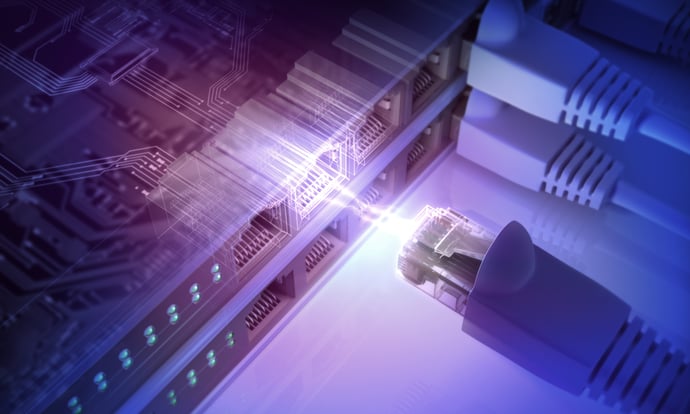
In order to communicate with one another, devices in a network need to be connected. This is typically accomplished using WiFi (wireless connection) or Ethernet (wires that are plugged into a computer).
In this blog, you'll learn more about what Ethernet is and how it provides a fast, reliable, and secure connection to facilitate rapid data transfer over networks and between devices.
What is Ethernet?
Ethernet is the traditional technology for connecting devices in a wired local area network (LAN), or wide area network.
A form of I/O (inout/output), it enables devices to communicate with one another via a protocol, a set of rules or common network language.
Ethernet describes how network devices format and transmit data so that other devices on the same LAN or campus network can recognize, receive, and process the information.
An Ethernet cable is a physical object that encases the wiring over which data travels. Ethernet ports, or local area network (LAN) ports, are found on the back of a computer or side of a laptop.
Connected devices that use cables to access a geographically localized network likely use Ethernet, which, in general, is reliable and secure.
Ethernet was invented in 1973 by a team at Xerox Corporation's Palo Alto Research Center (Xerox PARC) in California.
Compared to wireless LAN (WLAN) technology, Ethernet is typically less vulnerable to disruptions, and it can also offer a greater degree of network security and control.
This is because devices must connect using physical cabling, making it difficult for outsiders to access network data or hijack bandwidth for unsanctioned devices.
Why is Ethernet used?
Ethernet is used to connect devices in a network, and it is widely used due to its high speed, security, and reliability.
Ethernet became popular due to its relatively low cost when compared to the competing technology of the time, like IBM's token ring. Ethernet is also backward compatible, meaning it can successfully use interfaces and data from earlier versions of a system or with other systems.
As network technology advanced, however, Ethernet's ability to evolve and deliver higher levels of performance ensured its sustained popularity.
Originally, Ethernet supported up to 10 megabits per second (Mbps). It then increased to 100 Mbps in the mid 1990s.
The Institute of Electrical and Electronics Engineers (IEEE) continues to deliver increased performance with successive updates. Currently, Ethernet can support up to 400 gigabits per second (Gbps).
Components and operation
Let's take a look at the hardware that comprises Ethernet, and then how Ethernet actually works.
Ethernet hardware
There are three main pieces of Ethernet hardware: Ethernet cards, or adapters, Ethernet cables, and Ethernet routers, or hubs.
The Ethernet card is the component that is actually installed in each computer that connects to the network via an Ethernet cable; it is the hardware that the computer uses to transmit and receive data packets across the network and the Internet.
Ethernet cables contain several wires which allow the transfer of data in both directions to and from the computer. They can come in a number of styles, the most common being Category 5 (Cat5) and Category 6 (Cat6) cables.
The Ethernet hub is used by the network to direct the intra-computer data across the network so that the correct computers can share it and can also serve as a link to the Internet.
How Ethernet actually works
The IEEE specifies that the Ethernet protocol touches both Layer 1 (physical layer) and Layer 2 (data link layer).
Ethernet defines two units of transmission: packet and frame. The frame includes the payload of data being transmitted as well as the following:
- The physical media access control (MAC) addresses of both the sender and the receiver
- Virtual LAN (VLAN) tagging and quality of service (QoS) information
- Error correction information to detect transmission problems
Each frame is wrapped in a packet that contains several bytes of information to establish the connection and mark where the frame starts.
Initially, Ethernet ran over coaxial cables. Early Ethernet connected multiple devices into network segments through hubs. Currently, a typical Ethernet LAN uses special grades of twisted-pair cables or fiber optic cabling. (More on this later.)
There were, however, some problems that persisted. If two devices that share a hub try to transmit data at the same time, the packets can collide and create connectivity problems.
To alleviate these digital traffic jams, the IEEE developed the Carrier Sense Multiple Access with Collision Detection (CSMA/CD) protocol. This protocol enables devices to check whether a given line is in use before initiating new transmissions.
Later, Ethernet hubs gave way to network watches. Because a hub cannot discriminate between points on a network segment, it cannot send data directly from point A to point B.
Instead, whenever a network device sends a transmission via an input port, the hub copies the data and distributes it to all available output ports.
In contrast, a switch intelligently sends any given port only the traffic intended for its devices rather than copies of any and all the transmissions on the network segment, thus improving security and efficiency.
Like with other network types, involved computers must include NIC cards, circuit boards that are installed on a computer to connect to the network and Ethernet cable.
Types of Ethernet cables
There are three types of cables commonly used for Ethernet cabling: coaxial cables, twisted pair cables, and fiber-optic cables.
Currently, the twisted pair cables are the most popular, but fiber optic cable use is increasing, especially in high-performance networks. Coaxial cabling is generally used for cable Internet access.
Coaxial cabling
A coaxial cable has an inner conductor that runs down the middle of the cable. The conductor is surrounded by a layer of insulation which is then surrounded by another conducting shield, which makes this types of cabling resistant to outside interference.
This type of cabling comes in two types: thinnet and thicknet. Both types have maximum transmission speeds of 10 Mbps.
Coaxial cabling was previously used in computer networks, but today they are largely replaced by twisted-pair cabling.
Twisted-pair cabling
A twisted pair cable has four pairs of wires. These wires are twisted around each other to reduce crosstalk and outside interference. This type of cabling is common in current LANs.
Twisted-pair cabling can be used for telephone and network cabling. It comes in two versions: Unshielded Twisted-Pair (UTP) and Shielded Twisted-Pair (STP). The difference between the two is that an STP cable has an additional layer of insulation that protects data from outside interferences.
Fiber optic cabling
Fiber optic cables use optical fibers to transmit data in the form of light signals. The cables have strands of glass surrounded by a cladding material.
This type of cabling can support greater cable lengths than any other cabling type. The cables are also immune to electromagnetic interference. As you can see, this cabling method has many advantages over other methods, but it is much more expensive.
There are two types of fiber-optic cables:
- Single-mode fiber (SMF): This uses only a single ray of light to carry data and is used for larger distances.
- Multi-mode fiber (MMF): This uses multiple rays of light to carry data, and it is less expensive than SMF.
Advantages and disadvantages of Ethernet
Ethernet has many benefits, but it also has many drawbacks. Let's take a look at each.
Advantages of Ethernet
- Relatively low cost
- Backward compatibility
- Generally resistant to noise
- Good data transfer quality
- Speed
- Reliability
- Data security
Disadvantages of Ethernet
- Intended for smaller, shorter distance networks
- Limited mobility
- Use of longer cables can create crosstalk
- Does not work well with real-time interactive applications
- Speeds decrease with increased traffic
- Receivers do not acknowledge the reception of data packets
- Troubleshooting is hard when trying to trace which specific cable or node is causing the issue
Ethernet and Trenton Systems
At Trenton, our USA-made, high-performance computing solutions support high-speed Ethernet and advanced network capabilities to quickly send critical information between data communication equipment (DCE).
Whether in the command room, in an unarmed vehicle, or in the field, Ethernet delivers the enhanced connectivity required by a wide variety of modern military operations like electronic warfare, C6ISR, and signal intelligence.
Our 1U BAM FM, for example, supports 100GB/40GB/25GB/10GB/1GB Ethernet with IPMI to increase data transfer rates and connectivity between devices to deliver actionable insights in real-time.
Other COTS (commercial-off-the-shelf) hardware communicate with one another via Ethernet, and there is no customization needed for most military applications, reducing time to market and expenditures on customized solutions for a diverse array of military requirements.
With these high-speed computing capabilities, our systems ensure that data is sent between devices and over networks in the blink of an eye, providing the information necessary for improved decision-making capabilities and mission success across the modern battlespace.
Source:Share this
- High-performance computers (42)
- Military computers (38)
- Rugged computers (32)
- Cybersecurity (25)
- Industrial computers (25)
- Military servers (24)
- MIL-SPEC (20)
- Rugged servers (19)
- Press Release (17)
- Industrial servers (16)
- MIL-STD-810 (16)
- 5G Technology (14)
- Intel (13)
- Rack mount servers (12)
- processing (12)
- Computer hardware (11)
- Edge computing (11)
- Rugged workstations (11)
- Made in USA (10)
- Partnerships (9)
- Rugged computing (9)
- Sales, Marketing, and Business Development (9)
- Trenton Systems (9)
- networking (9)
- Peripheral Component Interconnect Express (PCIe) (7)
- Encryption (6)
- Federal Information Processing Standards (FIPS) (6)
- GPUs (6)
- IPU (6)
- Joint All-Domain Command and Control (JADC2) (6)
- Server motherboards (6)
- artificial intelligence (6)
- Computer stress tests (5)
- Cross domain solutions (5)
- Mission-critical servers (5)
- Rugged mini PCs (5)
- AI (4)
- BIOS (4)
- CPU (4)
- Defense (4)
- Military primes (4)
- Mission-critical systems (4)
- Platform Firmware Resilience (PFR) (4)
- Rugged blade servers (4)
- containerization (4)
- data protection (4)
- virtualization (4)
- Counterfeit electronic parts (3)
- DO-160 (3)
- Edge servers (3)
- Firmware (3)
- HPC (3)
- Just a Bunch of Disks (JBOD) (3)
- Leadership (3)
- Navy (3)
- O-RAN (3)
- RAID (3)
- RAM (3)
- Revision control (3)
- Ruggedization (3)
- SATCOM (3)
- Storage servers (3)
- Supply chain (3)
- Tactical Advanced Computer (TAC) (3)
- Wide-temp computers (3)
- computers made in the USA (3)
- data transfer (3)
- deep learning (3)
- embedded computers (3)
- embedded systems (3)
- firmware security (3)
- machine learning (3)
- Automatic test equipment (ATE) (2)
- C6ISR (2)
- COTS (2)
- COVID-19 (2)
- CPUs (2)
- Compliance (2)
- Compute Express Link (CXL) (2)
- Computer networking (2)
- Controlled Unclassified Information (CUI) (2)
- DDR (2)
- DDR4 (2)
- DPU (2)
- Dual CPU motherboards (2)
- EW (2)
- I/O (2)
- Military standards (2)
- NVIDIA (2)
- NVMe SSDs (2)
- PCIe (2)
- PCIe 4.0 (2)
- PCIe 5.0 (2)
- RAN (2)
- SIGINT (2)
- SWaP-C (2)
- Software Guard Extensions (SGX) (2)
- Submarines (2)
- Supply chain security (2)
- TAA compliance (2)
- airborne (2)
- as9100d (2)
- chassis (2)
- data diode (2)
- end-to-end solution (2)
- hardware security (2)
- hardware virtualization (2)
- integrated combat system (2)
- manufacturing reps (2)
- memory (2)
- mission computers (2)
- private 5G (2)
- protection (2)
- secure by design (2)
- small form factor (2)
- software security (2)
- vRAN (2)
- zero trust (2)
- zero trust architecture (2)
- 3U BAM Server (1)
- 4G (1)
- 4U (1)
- 5G Frequencies (1)
- 5G Frequency Bands (1)
- AI/ML/DL (1)
- Access CDS (1)
- Aegis Combat System (1)
- Armed Forces (1)
- Asymmetric encryption (1)
- C-RAN (1)
- COMINT (1)
- Cloud-based CDS (1)
- Coast Guard (1)
- Compliance testing (1)
- Computer life cycle (1)
- Containers (1)
- D-RAN (1)
- DART (1)
- DDR5 (1)
- DMEA (1)
- Data Center Modular Hardware System (DC-MHS) (1)
- Data Plane Development Kit (DPDK) (1)
- Defense Advanced Research Projects (DARP) (1)
- ELINT (1)
- EMI (1)
- EO/IR (1)
- Electromagnetic Interference (1)
- Electronic Warfare (EW) (1)
- FIPS 140-2 (1)
- FIPS 140-3 (1)
- Field Programmable Gate Array (FPGA) (1)
- Ground Control Stations (GCS) (1)
- Hardware-based CDS (1)
- Hybrid CDS (1)
- IES.5G (1)
- ION Mini PC (1)
- IP Ratings (1)
- IPMI (1)
- Industrial Internet of Things (IIoT) (1)
- Industry news (1)
- Integrated Base Defense (IBD) (1)
- LAN ports (1)
- LTE (1)
- Life cycle management (1)
- Lockheed Martin (1)
- MIL-S-901 (1)
- MIL-STD-167-1 (1)
- MIL-STD-461 (1)
- MIL-STD-464 (1)
- MOSA (1)
- Multi-Access Edge Computing (1)
- NASA (1)
- NIC (1)
- NIC Card (1)
- NVMe (1)
- O-RAN compliant (1)
- Oil and Gas (1)
- Open Compute Project (OCP) (1)
- OpenRAN (1)
- P4 (1)
- PCIe card (1)
- PCIe lane (1)
- PCIe slot (1)
- Precision timestamping (1)
- Product life cycle (1)
- ROM (1)
- Raytheon (1)
- Remotely piloted aircraft (RPA) (1)
- Rugged computing glossary (1)
- SEDs (1)
- SIM Card (1)
- Secure boot (1)
- Sensor Open Systems Architecture (SOSA) (1)
- Small form-factor pluggable (SFP) (1)
- Smart Edge (1)
- Smart NIC (1)
- SmartNIC (1)
- Software-based CDS (1)
- Symmetric encryption (1)
- System hardening (1)
- System hardening best practices (1)
- TME (1)
- Tech Partners (1)
- Total Memory Encryption (TME) (1)
- Transfer CDS (1)
- USB ports (1)
- VMEbus International Trade Association (VITA) (1)
- Vertical Lift Consortium (VLC) (1)
- Virtual machines (1)
- What are embedded systems? (1)
- Wired access backhaul (1)
- Wireless access backhaul (1)
- accredidation (1)
- aerospace (1)
- air gaps (1)
- airborne computers (1)
- asteroid (1)
- authentication (1)
- autonomous (1)
- certification (1)
- cognitive software-defined radios (CDRS) (1)
- command and control (C2) (1)
- communications (1)
- cores (1)
- custom (1)
- customer service (1)
- customer support (1)
- data linking (1)
- data recording (1)
- ethernet (1)
- full disk encryption (1)
- hardware monitoring (1)
- heat sink (1)
- hypervisor (1)
- in-house technical support (1)
- input (1)
- integrated edge solution (1)
- international business (1)
- licensed spectrum (1)
- liquid cooling (1)
- mCOTS (1)
- microelectronics (1)
- missile defense (1)
- mixed criticality (1)
- moving (1)
- multi-factor authentication (1)
- network slicing (1)
- neural networks (1)
- new headquarters (1)
- next generation interceptor (1)
- non-volatile memory (1)
- operating system (1)
- output (1)
- outsourced technical support (1)
- post-boot (1)
- pre-boot (1)
- private networks (1)
- public networks (1)
- radio access network (RAN) (1)
- reconnaissance (1)
- rugged memory (1)
- secure flash (1)
- security (1)
- self-encrypting drives (SEDs) (1)
- sff (1)
- software (1)
- software-defined radios (SDRs) (1)
- speeds and feeds (1)
- standalone (1)
- storage (1)
- systems (1)
- tactical wide area networks (1)
- technical support (1)
- technology (1)
- third-party motherboards (1)
- troposcatter communication (1)
- unlicensed spectrum (1)
- volatile memory (1)
- vpx (1)
- zero trust network (1)
- January 2025 (1)
- November 2024 (1)
- October 2024 (1)
- August 2024 (1)
- July 2024 (1)
- May 2024 (1)
- April 2024 (3)
- February 2024 (1)
- November 2023 (1)
- October 2023 (1)
- July 2023 (1)
- June 2023 (3)
- May 2023 (7)
- April 2023 (5)
- March 2023 (7)
- December 2022 (2)
- November 2022 (6)
- October 2022 (7)
- September 2022 (8)
- August 2022 (3)
- July 2022 (4)
- June 2022 (13)
- May 2022 (10)
- April 2022 (4)
- March 2022 (11)
- February 2022 (4)
- January 2022 (4)
- December 2021 (1)
- November 2021 (4)
- September 2021 (2)
- August 2021 (1)
- July 2021 (2)
- June 2021 (3)
- May 2021 (4)
- April 2021 (3)
- March 2021 (3)
- February 2021 (8)
- January 2021 (4)
- December 2020 (5)
- November 2020 (5)
- October 2020 (4)
- September 2020 (4)
- August 2020 (6)
- July 2020 (9)
- June 2020 (11)
- May 2020 (13)
- April 2020 (8)
- February 2020 (1)
- January 2020 (1)
- October 2019 (1)
- August 2019 (2)
- July 2019 (2)
- March 2019 (1)
- January 2019 (2)
- December 2018 (1)
- November 2018 (2)
- October 2018 (5)
- September 2018 (3)
- July 2018 (1)
- April 2018 (2)
- March 2018 (1)
- February 2018 (9)
- January 2018 (27)
- December 2017 (1)
- November 2017 (2)
- October 2017 (3)
/Trenton%20Systems%20Circular%20Logo-3.png?width=50&height=50&name=Trenton%20Systems%20Circular%20Logo-3.png)
No Comments Yet
Let us know what you think